Lecture 14: Pipeline setup in DX12
Computer graphics in Game development

Ivan Belyavtsev
24.06.2022
Rendering pipeline
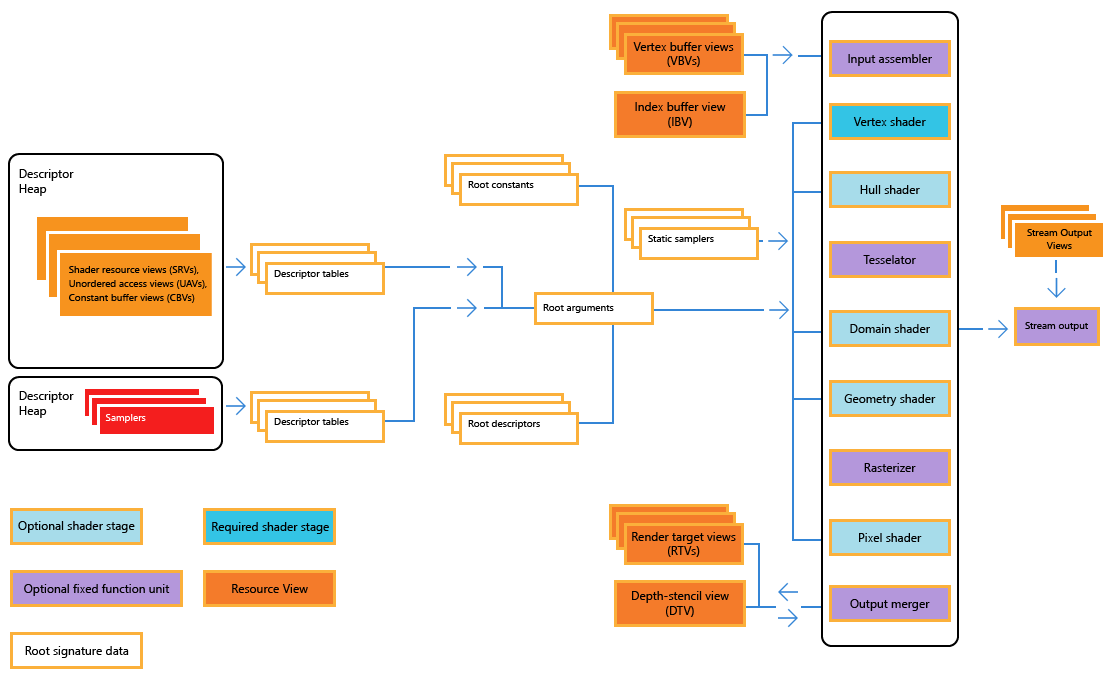
Pipeline state object
PSO keeps a state of the rendering pipeline:
- Input layout - data layout in vertex buffer
- Root signature - definition what types of resources are bound to the pipeline
- Shaders bytecode - compiled shaders
- State of rasterizer - settings of the rasterizer
- Blending state - how to blend new triangles with existing
- Depth/stencil state - setup of depth function and test[1]
PSO doesn’t keep
- Vertex and index buffers
- Primitive topology
- Render target and depth buffer
- Particular root signature, descriptor heaps and tables [1]
Shaders
cbuffer ConstantBuffer: register(b0)
{
float4x4 mwpMatrix;
}
struct PSInput
{
float4 position : SV_POSITION;
float4 color : COLOR;
};
PSInput VSMain(float4 position : POSITION, float4 normal: NORMAL, float4 ambient : COLOR0, float4 diffuse : COLOR1, float4 emissive : COLOR2)
{
PSInput result;
result.position = mul(mwpMatrix, position);
result.color = ambient;
return result;
}
float4 PSMain(PSInput input) : SV_TARGET
{
return input.color;
}Descriptor tables and root signature
Root signature links command lists to the resources the shaders require.
Descriptor table hold a range of descriptor heap which is going to be bound to the root signature [1]
Lab: 3.05 load_assets: pipeline state creation
- Create a descriptor table and a root signature
- Compile shaders
- Setup a PSO descriptor and create a PSO
Command queues
Command queue allows to submit commands via command list and make the fence synchronization
ExecuteCommandListsfor submitting command listsSignalfor setting a special value to the fence [1]
Command lists
Command list a set of GPU command which will executed
Resettransfers the command list to the record stateClosetransfers the command list out of the record state [1]
Command allocator
A region of memory to keep a queue GPU commands.
Has one method Reset, which allows to re-use the memory
for the next commands [1]
Lab: 3.06 Command list creation and population
- Create command allocators and a command list
- Implement
populate_command_listmethod - Implement
rendermethod
Synchronizations
Fence is an object of GPU-CPU synchronization [1]
Lab: 3.07 Synchronization
- Implement
wait_for_gpumethod - Implement
move_to_next_framemethod
References
1.
Satran M. et al. Direct3D 12 programming guide
[Electronic resource]. 2019. URL: https://docs.microsoft.com/en-us/windows/win32/direct3d12/directx-12-programming-guide.