Lecture 02: Line rendering. Obj file
Computer graphics in Game development
Ivan Belyavtsev
23.10.2020
What is a rasteriztion
It’s possible to construct any image using the next operation:
- draw a point
- draw a line
- draw a triangle
Simple line equation
\[y = ax+b\]
Equation from 2 points
\[a = \frac{y_1 - y_2}{x_1 - x_2}\] \[b = y_1 - x_1\frac{y_1 - y_2}{x_1 - x_2}\]
\[y= y_1 + \frac{y_1 - y_2}{x_1 - x_2}(x - x_1)\]
Naïve’s draw line algorithm
slope = (y_begin - y_end)/(x_begin - x_end)
for x in range(x_begin, x_end):
y = y_begin + slope*(x - x_begin)
draw_point(x, round(y))[1]
“Draw line” experiment
Deduction phase
- Line could be represent as set of pixels
- To draw line we can use Naïve’s draw line algorithm
- What about performance?
“Draw line” experiment
Experiment
Let’s implement it together
“Draw line” experiment
Reference
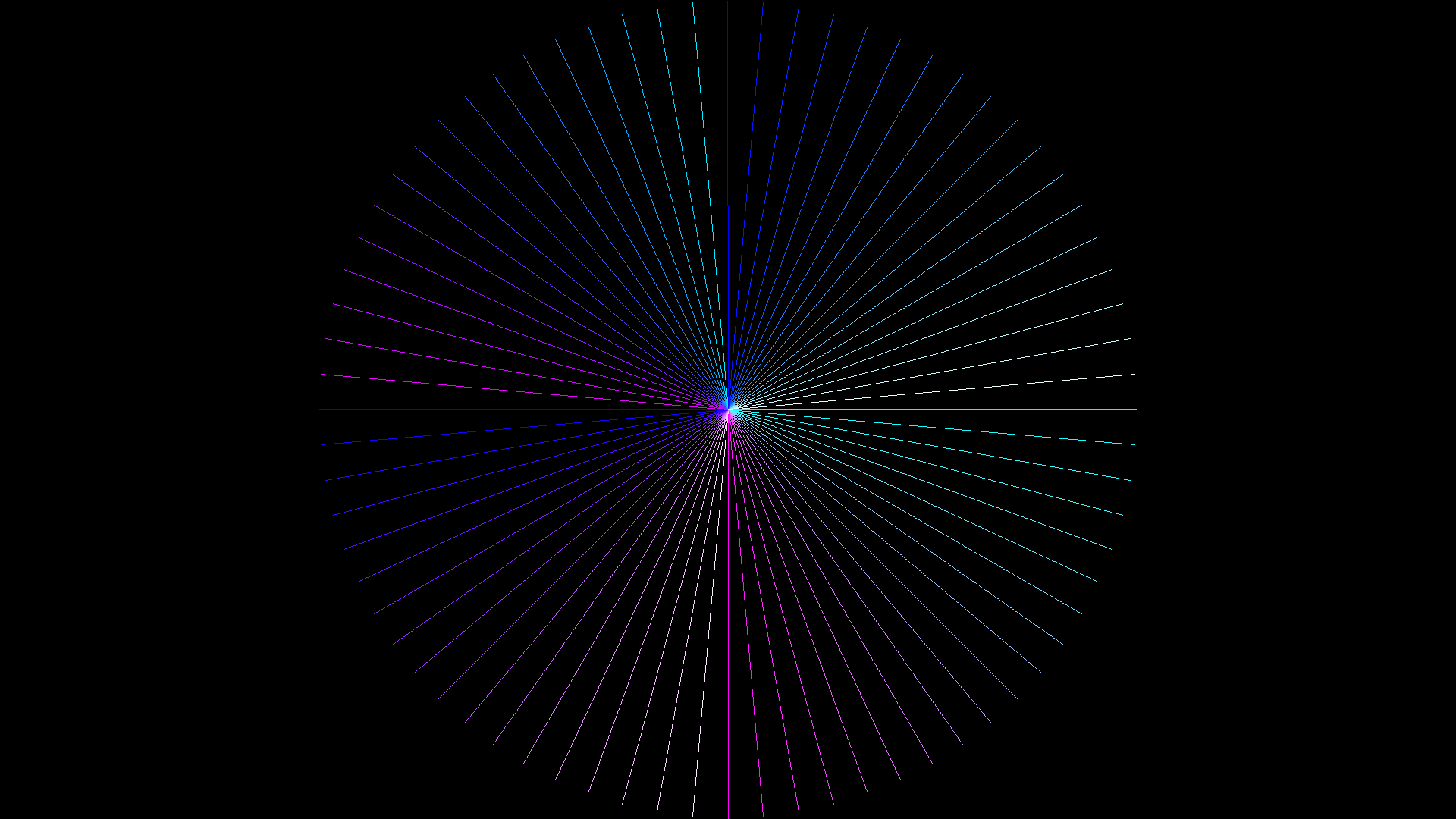
“Draw line” experiment
What is the new knowledge?
- Naïve’s draw line algorithm has an issue with zero-division
- Naïve’s draw line algorithm has an issue with empty spaces
- Naïve’s draw line algorithm doesn’t fit to draw lines
Bresenham’s draw line algorithm
Improvements of Naïve’s draw line algorithm
- Mirror of the best range
- Don’t calculate a line function
- Use error calculation to increment y value [1]
“Draw line” experiment
Experiment
Let’s fix it
“Draw line” experiment
Reference
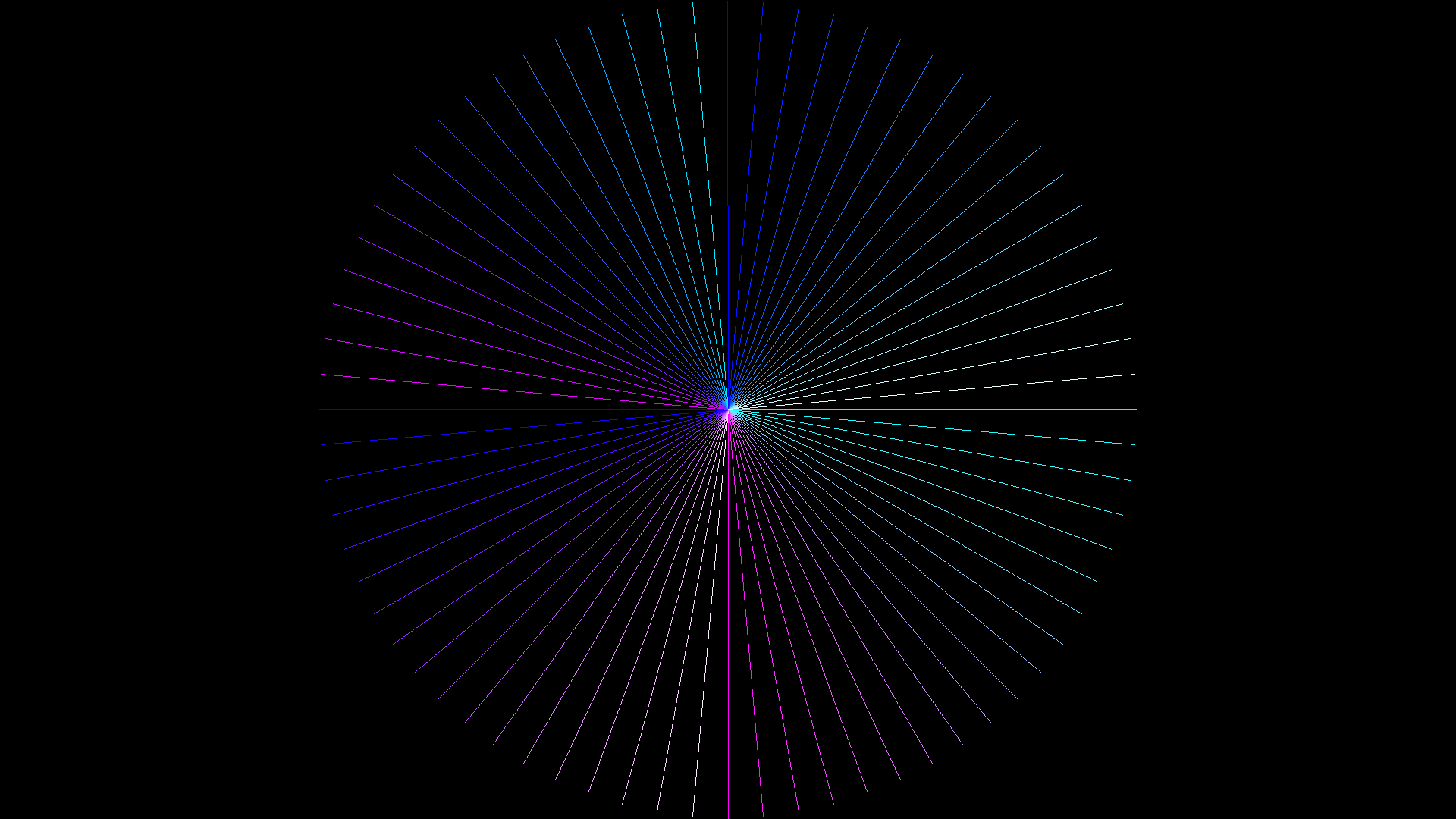
“Draw line” experiment
What is the new knowledge?
- Bresenham’s draw line algorithm is pretty good to use for draw lines
Famous references in computer graphics
Stanford bunny

[2]
Famous references
Utah teapot

[3]
Famous references
Cornel box
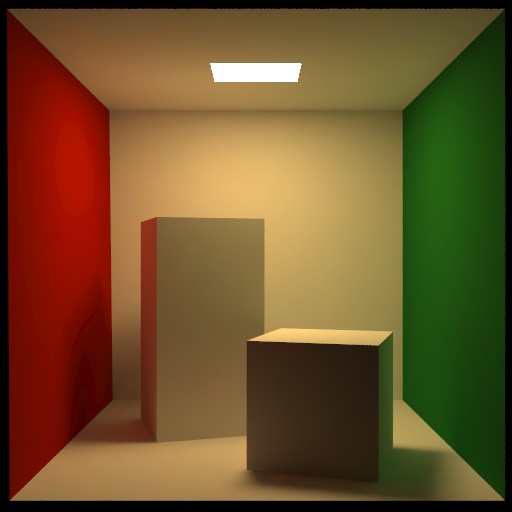
[4]
Famous references
Sponza palace

[3]
Wavefront OBJ format
#- commentv- vertexvn- normalsvt- texture coordinatesf- face (polygon) - list of verteces, normals, and tex coordinates [5]
Cornell box example
## Object floor
v -1.01 0.00 0.99
v 1.00 0.00 0.99
v 1.00 0.00 -1.04
v -0.99 0.00 -1.04
g floor
usemtl floor
f -4 -3 -2 -1
## Object ceiling
v -1.02 1.99 0.99
v -1.02 1.99 -1.04
v 1.00 1.99 -1.04
v 1.00 1.99 0.99
g ceiling
usemtl ceiling
f -4 -3 -2 -1Obj parsing
Let’s skip reinventing the wheel
There are a lot of libraries to parse OBJ files
We will use tinyobjloader [6]
How to use tinyobjloader
#define TINYOBJLOADER_IMPLEMENTATION // define this in only *one* .cc
#include "tiny_obj_loader.h"
std::string inputfile = "cornell_box.obj";
tinyobj::attrib_t attrib;
std::vector<tinyobj::shape_t> shapes;
std::vector<tinyobj::material_t> materials;
std::string warn;
std::string err;
bool ret = tinyobj::LoadObj(&attrib, &shapes, &materials, &warn, &err, inputfile.c_str());
if (!warn.empty()) {
std::cout << warn << std::endl;
}
if (!err.empty()) {
std::cerr << err << std::endl;
}
if (!ret) {
exit(1);
}
// Loop over shapes
for (size_t s = 0; s < shapes.size(); s++) {
// Loop over faces(polygon)
size_t index_offset = 0;
for (size_t f = 0; f < shapes[s].mesh.num_face_vertices.size(); f++) {
int fv = shapes[s].mesh.num_face_vertices[f];
// Loop over vertices in the face.
for (size_t v = 0; v < fv; v++) {
// access to vertex
tinyobj::index_t idx = shapes[s].mesh.indices[index_offset + v];
tinyobj::real_t vx = attrib.vertices[3*idx.vertex_index+0];
tinyobj::real_t vy = attrib.vertices[3*idx.vertex_index+1];
tinyobj::real_t vz = attrib.vertices[3*idx.vertex_index+2];
tinyobj::real_t nx = attrib.normals[3*idx.normal_index+0];
tinyobj::real_t ny = attrib.normals[3*idx.normal_index+1];
tinyobj::real_t nz = attrib.normals[3*idx.normal_index+2];
tinyobj::real_t tx = attrib.texcoords[2*idx.texcoord_index+0];
tinyobj::real_t ty = attrib.texcoords[2*idx.texcoord_index+1];
// Optional: vertex colors
// tinyobj::real_t red = attrib.colors[3*idx.vertex_index+0];
// tinyobj::real_t green = attrib.colors[3*idx.vertex_index+1];
// tinyobj::real_t blue = attrib.colors[3*idx.vertex_index+2];
}
index_offset += fv;
// per-face material
shapes[s].mesh.material_ids[f];
}
}[6]
References
1.
Marschner S., Shirley P. Fundamentals of computer graphics, fourth edition. 4th ed. Natick, MA, USA: A. K. Peters, Ltd., 2016.
2.
Turk G. The stanford bunny [Electronic resource]. 2000. URL: https://www.cc.gatech.edu/ turk/bunny/bunny.html.
3.
McGuire M. Computer graphics archive. 2017.
4.
Computer Graphics C.U.P. of. Cornell box data [Electronic resource]. 2005. URL: http://www.graphics.cornell.edu/online/box/data.html.
5.
Wavefront OBJ file format summary // FileFormat.Info.
6.
Fujita S. Tinyobjloader [Electronic resource]. 2020. URL: https://github.com/tinyobjloader/tinyobjloader.